ENGAGEMENT SLIDERS
Learner Training
Understanding Engagement Sliders
Within this training module, you will learn about:
- Receiving a Survey
- Responding to surveys
- Why do I have to do surveys?
- What happens to my results?
Receiving a Survey
Your teacher will send you a link to the Engagement Slider survey they want you to complete. This may be through email or SchoolTalk.
Click on the link, and the slider will open in a new web page.
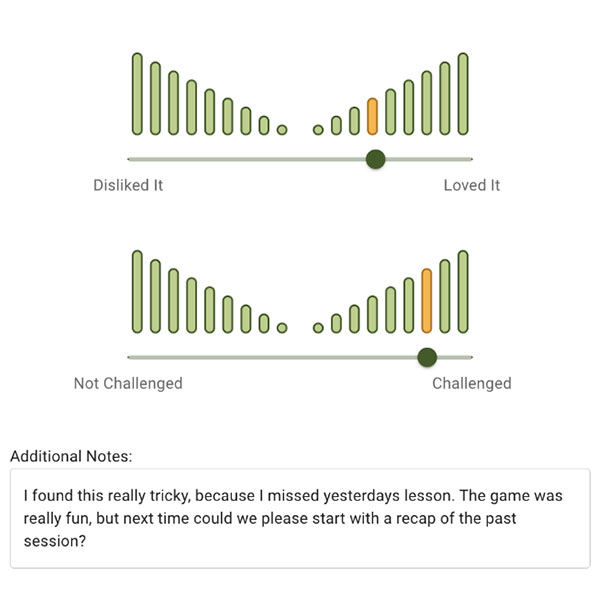
Responding to surveys
To respond to a survey, click the link that your teacher sent you.
You will need to use the slider to show your teacher how much you enjoyed your learning, and how challenged you felt whilst you were completing the tasks.
To help your teacher make learning better for you, you can also add a comment or note. This could be how much you enjoyed it, or an idea about how they could improve on their lesson.
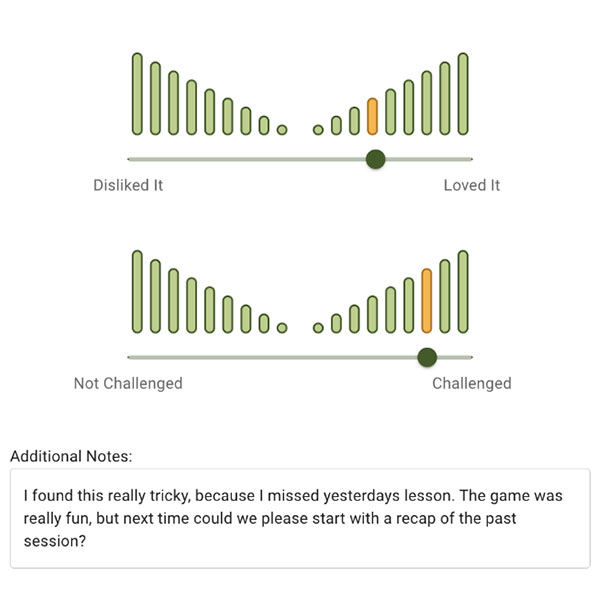
Why do I have to do surveys?
The Engagement Slider surveys are a really important part of your learning. It shows that you are a reflective learner who thinks carefully about how they learn best.
Your feedback will help your teacher to make their lessons more interesting for you, and will show them if they are teaching you at the right level.
The graph on this slide shows what your teacher sees.

What happens to my results?
Your results are sent to your teacher.
They will see a graph which shows your response, and also your note, so that they are able to make learning even better for you.